How to Leave a Review on Google Maps in Seconds!

Did you know that making it easy for your customers to leave reviews can boost your online presence and increase positive ratings on Google Maps?
Thanks to technology, customers can now leave their feedback quickly and effortlessly using NFC and QR code technology. Here’s a simple, three-step process for leaving a review on Google Maps in less than 5 seconds!
The Simple Steps to a Fast Review:
1️⃣ Customers tap their phone on the card or stand or scan the QR code: With NFC technology and QR codes, all the customer has to do is tap their phone on the card or stand, or scan the QR code using their phone's camera. This eliminates the need for searching and saves valuable time.
2️⃣ The review page opens instantly: As soon as the customer taps or scans, the Google Maps review page opens automatically. There’s no need to navigate through multiple pages, making the process seamless and straightforward.
3️⃣ Leave a review in under 5 seconds! ⏱️: Within a few seconds, the customer can leave their review and rate your business with stars. This quick and easy process increases the chances that customers will provide feedback, resulting in more positive reviews on Google Maps.
The Benefits of This Process:
- Increased Engagement: The easier and faster the process, the more likely customers are to leave reviews.
- Enhanced Online Reputation: More positive reviews lead to a stronger presence on Google Maps, improving your business's reputation.
- Improved Customer Experience: Customers will appreciate the speed and convenience, making them more likely to return and recommend your business.
Use NFC and QR code technology to make the review process smooth and efficient. The quicker and easier it is for customers to leave feedback, the more impactful it will be for your business!
Have you tried this method to gather customer reviews? Share your experience in the comments!